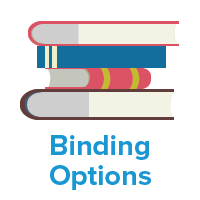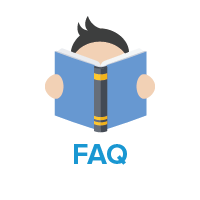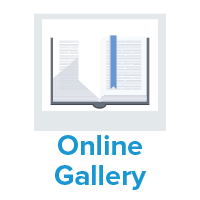While preparing files for book printing, it’s important to understand flattening, overprint, and transparencies to make sure your file will come out the way it intended to be. Let’s have an insight with examples related to this topic.
Flattening for Book Clarity
When you flatten a book file, you’re basically combining all the different layers and effects, like transparent parts and overlapping colors, into one solid image. This step ensures that when your book is printed, everything looks the way it should. For instance, look at the below example. When a transparency effect is used that could conflicting with the interpretation of the printer software, which may result in unexpected outcome of the final printout. On the left of the below example is how the graphic appears on screen and on the right is the possible outcome when using transparency or overprint.
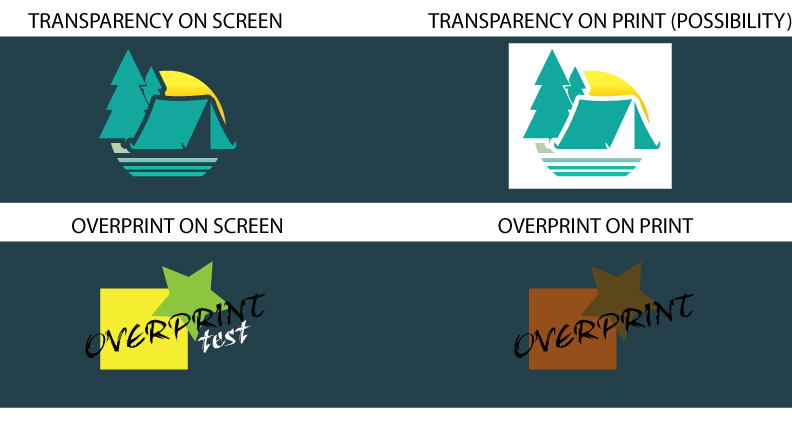
Why Flattening Matters for Books
Flattening transparency will ensure your printed book looks just like you designed it. By doing this, you can catch any issues before the book goes to print, like colors not looking right or parts of images disappearing.
It’s crucial to emphasize that the effects used in your book might appear differently in print if they aren’t set up correctly. This is particularly true for transparency and overprint, which can’t always be accurately previewed on a computer screen. As the creator of the file, you know it best, and it’s essential not to tamper with transparency and overprint settings if you’re unsure how to handle or flatten them. Ultimately, ensuring these elements are correctly configured is your responsibility as the creator, sparing both you and the printer from potential issues down the line. Let our prepress team know if you are unsure of how to flatten transparency before submitting file, our designer can help you to fix the file correctly.
Understanding Overprint and Transparencies
Overprint happens when colors mix together, and transparencies are when you can see through parts of an image. These things can cause problems if they’re not handled carefully. For example, in a picture book with colorful illustrations, overprinting could make the colors blend together in a weird way. And if you’re making a book cover with a fancy design, transparencies need to be flattened so that design looks clear and sharp on the finished cover.
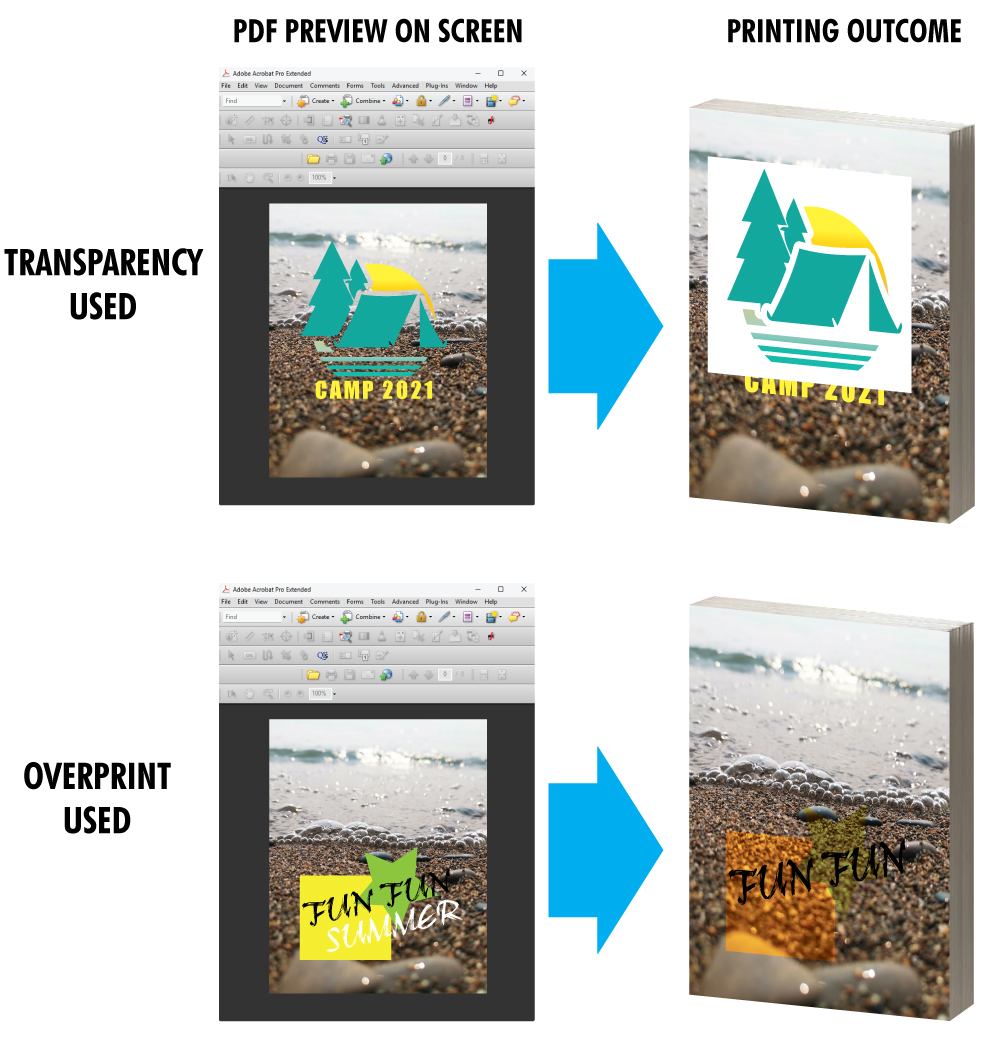
Wrapping It Up
Knowing about flattening, overprint, and transparencies is key to making sure your printed books turn out just right. By understanding these concepts and taking the right steps, you can make sure your books look amazing and capture the attention of readers everywhere.